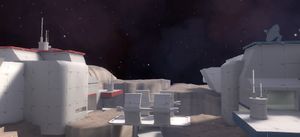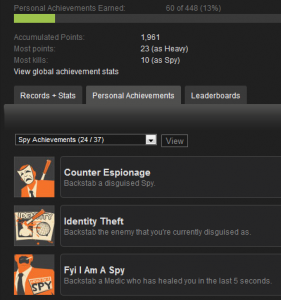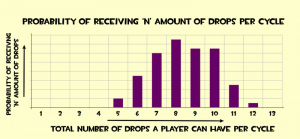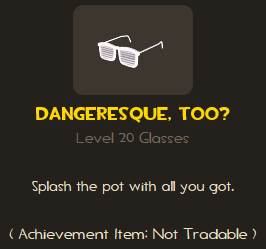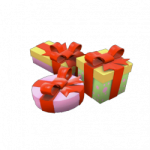The following is a beginner-level guide describing all of the ways to earn weapons and cosmetic items in TF2. For details on items, gameplay, or anything else Team Fortress related, be sure to bookmark The Official TF2 Wiki.
 Over 25k lifetime hits!
Over 25k lifetime hits!
Updated 11/2/16:
- Simplified information about item qualities
- Compared rocket launcher prices with differing item qualities
- Added links to Halloween-themed items where necessary
- Added more pictures for easier reading
- Hit 25,000 lifetime hits by November 1st
Updated 7/31/16:
- Added links to recent tutorials on class rebalances and matchmaking changes since Pyro vs. Heavy patch
Updated 4/23/16:
- More info about free hats you can earn
- More info about Australium and Graded (contract) Weapons
So you’ve just started playing TF2, learned some maps, captured some points, and found a couple of nifty items. But other players are blowing you up with awesome weapons while wearing ridiculous hats. How can you get more weapons and cosmetic items? That’s what this guide is for, so read on!
Similar bloglinks useful to you:
Table of Contents
0. Being Free-to-Play vs. Being Premium
1. Earn Items By Playing TF2
- Achievement Items
- Free Cosmetics You Can Earn
- The TF2 Item Drop System
- Rewards for Playing Mann vs. Machine, the Players-vs.-Bots “Horde Mode”
- Earn TF2 Items While Playing Other Steam Games
2. Crafting Items: What To Do with Metal, Crates, and Robot Parts
3. Buying Items From the Mann Co. Store or the Steam Market
- Explanation of Item Qualities like Stranges and Unusuals
- Updated: Rocket Launchers as example of price comparison
- Updated: Typical item prices of each quality
- Decorated Weapons, earned by contracts
- Trading-Up Items
4. Trading Items With Other Players
5. Free Unusuals!
6. What To Do If You Have Too Many Items
7. Helpful Links

0. First: Are you Free-to-Play?
There are two kinds of TF2 accounts: free-to-play accounts and premium accounts.
- Free-to-play (or “F2P”) accounts only get one page of 50 inventory slots, limited crafting options, can only drop some basic items, and most importantly, have limited trading options.
- Premium accounts start with six pages of inventory slots (300 total), have full crafting options, can drop basic and rare items, and have normal trading options.
Why aren’t all accounts Premium? The reason is to reduce the number of spammers and cheaters on Steam by attaching a small monetary cost to each account, so that thousands of accounts cannot be used by a single person for these schemes.
So if you are free-to-play, you will not have full access to all of the kinds of items out there. There are a couple of simple ways to gain a premium account:
- Buy something in the Mann Co. Store, anything at all, no minimum. A single US$0.49 weapon is all you need.
- Buy the Orange Box from the Steam Store for US$19.99, which grants you a Premium TF2 account as well as two other Valve games: Half-Life 2 and Portal.
- Have someone trade or gift you an Upgrade to Premium Gift, which is a tool item that makes your account premium when used.
- However, your Steam Account must be premium to be able to trade from the Steam Client, which means you’ve made at least $5 worth of purchases. Steam Trading and Steam Chat are two features disabled if you’ve never bought anything on the Steam Account you’re using.

Why would someone give you a Premium Gift? Doing so grants the giver a Professor Speks accessory, or adds to the counter of their existing Professor Speks.
If you make a purchase that upgrades your account to premium, you are asked to refer one person on your friends list as someone who has helped you in the game. That is how a person is awarded a Professor Speks or ranks up its counter.
Now that you know your status, here are all of the ways that you can acquire new items:
1. Earn Items By Playing the Game
Earn “Achievement Items”

There are hundreds of achievements to earn in Team Fortress 2. Just play the game, and if you complete a specific task, the achievement will unlock and announce it to everyone on the server. You can check which achievements you have or haven’t learned in your Steam Client.
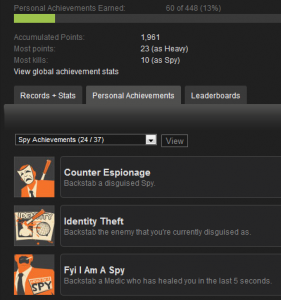
If you earn enough class-specific achievements, you will earn one of three weapons available for each class. These items significantly change the role or options available for that class, such as a Sandvich healing item for the Heavy, or a Huntsman bow that replaces the Sniper’s rifle! Here is the full list of 27 achievement weapons in TF2.
Note: These achievement-reward items have the untradable trait, so you can’t trade them away later. And if you use them to craft metal or another item, the resulting item will carry that untradable trait, and the game will warn you that that will occur. This is to keep players from having dozens of separate Steam accounts just to farm for items. Only achievement-reward items will have the untradable trait.
There are “achievement servers” in the TF2 community, but TF2Newbs doesn’t have one; they’re frowned on by Valve.
All-Class Cosmetics You Can Earn
 As stated above, earn the Professor Speks all-class cosmetic by gifting someone an Upgrade to Premium Gift. It cannot be painted or traded.
As stated above, earn the Professor Speks all-class cosmetic by gifting someone an Upgrade to Premium Gift. It cannot be painted or traded.
 Earn the Ghastly Gibus all-class hat by earning a domination on a player wearing their own Gibus. There are multiple, slightly different versions (the Ghastly, Ghastlier, Ghastlierest, Ghostly, and Galvanized), and dominated any player except for the Galvanized will earn you your own Ghastly Gibus (the other versions were awarded earlier). You can earn this achievement at any time, and it can be worn at all time, unlike many Halloween-themed items. It is paintable, but cannot be traded.
Earn the Ghastly Gibus all-class hat by earning a domination on a player wearing their own Gibus. There are multiple, slightly different versions (the Ghastly, Ghastlier, Ghastlierest, Ghostly, and Galvanized), and dominated any player except for the Galvanized will earn you your own Ghastly Gibus (the other versions were awarded earlier). You can earn this achievement at any time, and it can be worn at all time, unlike many Halloween-themed items. It is paintable, but cannot be traded.
You can also get the Pyrovision Goggles by dominating a player that is wearing them. Pryovision items changes the scenery on most official maps so that you play in a pastel-painted world of balloons and laughter instead of the screams and gibs of your enemies. You can change its vision in your Advanced Options menu.
 Earn a Mann Co. Cap all-class hat the first time you buy anything at the Mann Co. Store, regardless of amount spent. (You can only earn one.) It is paintable, but not tradable. You can also buy a real-life version from New Era. There is a second hat, the Mann Co. Online Cap, which you can earn by buying something from the Mann Co. Online store, which sells real-life Valve merchandise like posters, T-shirts, and hats!
Earn a Mann Co. Cap all-class hat the first time you buy anything at the Mann Co. Store, regardless of amount spent. (You can only earn one.) It is paintable, but not tradable. You can also buy a real-life version from New Era. There is a second hat, the Mann Co. Online Cap, which you can earn by buying something from the Mann Co. Online store, which sells real-life Valve merchandise like posters, T-shirts, and hats!
 Earn the all-class World Traveler’s Hat by buying your first Map Stamp, which is not an item, but a donation that goes directly to the author(s) of the Community-made map you choose. You can level it up by buying more Map Stamps. When you play on a map where you’ve purchased map stamps, you can give your hat unusual effects! This hat is paintable, but not tradable.
Earn the all-class World Traveler’s Hat by buying your first Map Stamp, which is not an item, but a donation that goes directly to the author(s) of the Community-made map you choose. You can level it up by buying more Map Stamps. When you play on a map where you’ve purchased map stamps, you can give your hat unusual effects! This hat is paintable, but not tradable.
Other cosmetics you can earn by playing TF2:
- There are lots of other cosmetics that can be earned during the annual Halloween or Winter Holiday events! See my Halloween Items FAQ to learn how to earn Halloween-themed items. Some can be earned at any time, like the Ghastly Gibus.
- Director’s Vision: Earn this all-class taunt by recording a replay of yourself playing the game, then enter the video editing window. It’s that easy.
- Frontline Field Recorder: Get this hat by uploading a replay video to YouTube from within TF2, and earn 1,000 lifetime views.
- Proof of Purchase: By being gifted the game, or buying TF2 yourself, like in the Orange Box from the Steam Store, earn this hat.
- Party Hat and TF Birthday Noisemaker: Get an all-class hat and an action item by playing the game on August 24th, TF2′s anniversary launch date. The Noisemaker can only be used on August 24th (or any server that has Birthday Mode enabled).
- Spirit of Giving: Earn this accessory playing during the annual Winter Holiday. Rank it up by gifting, such as using a Secret Saxton tool item.
- Horace the Bear Mask: Be an RPS Supporter (for the gaming news website Rock Paper Shotgun).
Earn Items by Playing the Game
Team Fortress 2 wants to reward you for playing, and does so by granting you periodic “item drops”. Approximately every hour you play in a week, up to roughly 10 hours a week, you will earn a random item, usually a weapon but rarely (perhaps a 3% chance) a cosmetic item such as a hat. Most, but not all, craftable weapons can drop via this system, and if you don’t play much one week, that extends the playing time where you can earn items in the next week only. “Weeks” for this purpose begin on Wednesdays at 7 PM Eastern Standard Time (which is also Thursdays at midnight Greenwich Standard Time; doesn’t change for Daylight Savings Time).
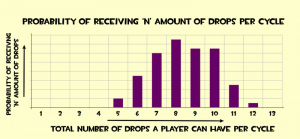
The list of possible weapons available is roughly the same as the craftable weapon list plus the achievement-reward weapon list (i.e. almost all non-stock weapons). “Stock” weapons are the default weapons and action-slot items of each class, which are also the only weapons that most computer-controller bots use, and they’re the only weapons you can access in those rare, unfortunate times when your server loses connection to the item server :( Stock weapons never drop, and you can’t lose access to them by crafting or trading.
By a similar but separate system, crates (and rarely, other tool items such as Name Tags instead) can drop for you as well, and they are NOT limited by your weekly playing time. Of course, you need keys to open crates; they are basically opportunities for Valve to make money by selling you keys. Crates always provide a random item out of a list, and the series number relates to the list of items available to drop; most crates drop Strange-quality weapons (with a 1% chance for a random Unusual item instead!).
Crate drops are rarer than in years past; players got annoyed by having too many crates. Sometimes, such as during the winter holiday, crate drops will occur more often. You may also get a crate once a week in your account just for logging in. They’re simply “opportunities” to spend money on keys for virtual items.
Earn Items by Buying and/or Playing Other Games
Many cosmetics can be earned just by buying certain games. Some were only available during pre-order, but many are still available if you buy the game today. Here is the current list of games that award TF2 items, maintained by the Official TF2 Wiki. Note that many of these items will be Genuine quality.
For example, the $4.99 game Poker Night at the Inventory features five unlockable items (some of which may be difficult to do so), as you play Texas Hold ‘Em against the Heavy, Strongbad and other characters. You need to get good at playing poker, but you can earn:
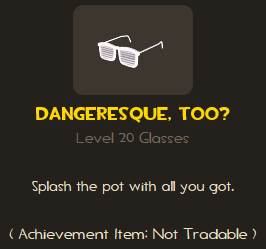
Its $4.99 sequel, Poker Night 2, features five more unlockable items, as you play Texas Hold ‘Em and Omaha Hold ‘Em with Claptrap, Ash Williams and others! Earn the following:
See this link to learn how to earn TF2 items by playing these free-to-play Steam games:
Earn Items by Playing “Mann Up Mode” in MvM

Mann vs. Machine, or “MvM”, is a horde mode where you and five other players form a RED team that defends against an onslaught of class-specific BLU robots. The free-to-play “Boot Camp” mode does NOT earn you items, but is good for practicing the game. The real rewards can be gained by completing “Mann Up” missions, which require a brown Tour of Duty ticket that costs US$0.99 in the Mann Co. Store (not to be confused with the white Surplus tickets). Tickets are used up and rewards are earned only when you successfully win an entire mission.

- Each completed mission earns you an item drop, in exchange for your Tour of Duty ticket, if you did not previously have credit for that mission on your current Tour.
- If playing the “Two Cities” Tour, you will instead earn some robot parts, and possibly even a Fabricator, after each mission.
- Each completed Tour of missions will earn you different rewards, on top of your usual mission rewards:
- “Two Cities” Tours reward Killstreak Kits, and one or two higher-tier Fabricators.
- Other Tours reward one of several kinds of Strange Botkiller weapons, depending on both random luck and which Tour had been completed.
- Completing any Advanced or Expert difficulty Tour also has a small chance (~2%) of getting an Australium weapon! (You won’t have any chance to drop them on Intermediate Tours.)

For more information on MvM and the items you can earn by playing in “Mann Up” Mode, please refer to the TF2 Newbs’ Guide to MvM Item Hunting.
2. You Can Craft New Items

You can take undesired items and turn them into metal, which is used to craft other weapons.
two weapons of same class —> one scrap
three scrap <—> one reclaimed
three reclaimed <—> one refined

What Can You Do with Metal?
- Use as a trading currency (see Trading, below)
- Craft cosmetics, such as hats
- Craft weapons
Crafting Cosmetic Items
There are two ways to craft cosmetic items such as hats. Here is the first:
three refined —> one random cosmetic item
The above menu says the output is a “random headgear”, but in reality the output is some kind of cosmetic, such as a hat or an item that equips elsewhere on your person, and are never weapons. For instance, you might get a Football Helmet for a Heavy, or an Itsy-Bitsy Spyer that hangs on the hip of your Sniper, or a Big Mann on Campus sweater for a Scout. These items are always Unique quality; you’ll never get Stranges or the like. Almost every non-Limited cosmetic can be crafted, but of course, what you receive is randomized.

But if you want to ensure that you get an item that a specific character can use, consider the next formula:
four refined + class token —> random class-specific cosmetic item
With the above formula, you apply some extra metal and a token, but you ensure that you’ll get an item wearable by the token’s class (and possibly other classes also, depending on the item you receive). Use this formula if you really want more cosmetics for your favorite class.
See this page for a list of many other crafting recipes, which are also found in your Crafting menu.
Crafting Weapons
There is a list of craftable weapons under the second tab, “Common Items”. Simply follow the recipe to craft a desired weapon. If you lack the items, you can’t make the item, but you may be able to trade someone for the parts you need (or just buy it from the Mann Co. Store instead).
The top recipe reads, “Fabricate Class Weapons” with the following recipe:
scrap + class token + slot token –> random matching weapon
The above formula will generate one random weapon out of the possible craftable weapons that match both the class and weapon slot of the tokens. For example, following this recipe with a Pyro token and a Secondary token can generate a flare gun, detonator, reserve shooter, manmelter, scorch shot, or panic attack. See the “Crafting Weapon Classifications” heading in the the TF2 Wiki Crafting page for the full list.
What Are Crates For?
Crates are opened with keys (usually Mann Co. Crate Keys, but special crates require special keys), and they can be purchased from the Mann Co. Store for US$2.49, traded, or bought and sold in the Steam Market. Opening a crate provides you one random item (usually Strange) from its short drop list, but rarely (about a 1% chance) grant you an Unusual hat!
 Oh, if you have too many crates, you should probably just delete any duplicates you have. You’re unlikely to sell any on the Market, as you’d only get one cent, and there are thousands of them for sale already. You’ll always have more crates than you’ll ever open–they’re simply opportunites to buy a random Strange item.
Oh, if you have too many crates, you should probably just delete any duplicates you have. You’re unlikely to sell any on the Market, as you’d only get one cent, and there are thousands of them for sale already. You’ll always have more crates than you’ll ever open–they’re simply opportunites to buy a random Strange item.
What Are Robot Parts For?
If you have robot parts in your possession, you have probably been playing some Mann vs. Machine “Two Cities” missions. These are used for crafting certain Killstreak Kits. See this MvM Item FAQ for more information.

3. You Can Buy Items
Access the Mann Co. Store within the TF2 game itself. You can’t while you’re playing in a server, however.
Items You Can Buy from the Mann Co. Store
You can buy most Unique-quality items in the Mann Co. Store. Unique is the standard item quality that doesn’t do anything special, and signifies something that is probably not rare. Want a different kind of rocket launcher for your Soldier? It’s probably US$1 or less. Want a new community-designed hat? Snap one up for US$2 to $10. Just look at the catalog of items in the in-game menu, and purchase with your Steam Wallet funds.

Don’t want to bother with crafting or trading, but you want all the possible options available for your favorite class? You can buy a Starter Pack the gives you one of each Unique weapon for that class! They run between $2 and $7, depending on the class; some classes like the Soldier have more items, so they’re more expensive.
You can also buy (from either the in-game Store, or from the Market) an Unlocked Class Crate, which will drop you one random cosmetic equippable by that class. You could get just about anything. They’re $2.49 in the Mann Co. Store.
You can’t buy everything at the store, such as an Unusual hat… but there’s lots to buy on the Steam Market!
Items You Can Buy on the Steam Market
- You can’t buy most plain Unique-quality weapons in the Market, but you can buy Unique Tools such as crates, keys, robot parts, and killstreak kits.
- Also, almost all Strange, Haunted, Vintage, Collector’s, or Unusual item can be bought and sold on the Steam Market.
- Unique items that are also Limited can also list on the Market. Limited items cannot be crafted, item dropped, or bought from the Mann Co. Store anymore.
- Decorated weapons can also be bought and sold in the Market.
A Short Explanation of Item Qualities–and Rocket Launchers!
“Wait a minute. Why do I need an explanation of item qualities?” you ask.
Not all rocket launchers are created alike. (Set aside the Black Box and the Liberty Launcher and all those others; we’re talking just about the stock Rocket Launcher.) The stock Rocket Launchers are all alike, of course.

But there are many kind of reskinned rocket launchers. They’re all functionally the same. How they’re different is that they might be promotional items, have different colors on the weapon itself, or have a counter to track kills or other statistics. (The pictured Rocket Launcher is a Decorated weapon; scroll down to the next section to learn more about Decorated weapons.)
Here’s a comparison for the different rocket launchers out there, and the cheapest price for one on the Steam Market (as of this writing):
All of the above rocket launchers behave identically in play. But they’re also a show of status: players may assume that if you’re using the stock rocket launcher, that you haven’t been playing very long. Sure, it’s a silly game, but it stands out all the same.

Okay–here’s the different item qualities out there:
- Stock items are items that every TF2 account has access to; they cannot be removed, sold, or traded.
- Unique items are common items, often found via the TF2 item drop system or from certain older crates.
- They can typically be traded, but not marketed.
- Achievement items and some Halloween-themed items are untradeable Uniques.
- Limited items are uncommon; they can no longer be purchased or crafted, such as retired hats.
- They can be traded or marketed.
- Vintage items are simply items that were crafted before March 15, 2011.
- These are cheap to buy on the Market.
- Strange items track total kills (on weapons) or points scored (on other items) while the item was equipped.
- Most commonly, Stranges are dropped from a crate; the item is randomly chosen.
- A few Strange items are rare, such as the Kritzkrieg.
- A few Strange items have been made so by Strangifier items, which are also sometimes rare.
- Australium weapons have a golden sheen, but are otherwise Strange weapons.
- They are a rare reward for completing Mann vs, Machine tours, and are valuable.
- Haunted items are usually Halloween-themed cosmetics.
- In some cases, they can only be worn during Halloween/Full Moon times.
- They can be purchased cheaply on the Steam Market.
- Genuine items are promotional items, often given away for (pre)purchasing another Steam game.
- Many of these can be purchased on the Steam Market.
- Collector’s items are rare, requiring a rarely-dropped Chemistry Set plus two hundred identical copies of the item to craft.
- They can be purchased on the Market, but are usually expensive.
- Killstreak weapons show in the killfeed how many kills the player has earned since their last death.
- The killstreak property only modifies the weapon, and doesn’t change its quality color. But it does add value to the weapon.
- Specialized Killstreak kits also add a temporary visual sheen to the weapon after five kills are scored during the same life.
- Professional Killstreak kits add the visual sheen and an eye effect to your character as well.
- Killstreak kits and fabricators (used to craft the kits) are Mann vs. Machine rewards.
- Unusual items are rare, with a visual effect centered near the head of the character.
- They are very rarely (1%) dropped from a crate, and are always valuable.
See my MvM Item FAQ for more information about Australium weapons and Killstreak Kits.
Decorated Items
A decorated item is a weapon, cosmetic, or taunt that has been reskinned with different visual effects (and rarely, different sounds). Below is the Warbird, a rare decorated rocket launcher from the Tough Break season:

A ”season” is a period of weeks, directly after a major content patch such as the Tough Break Update, that allows players to complete missions/contracts in order to earn random items with randomly generated paint jobs. A decorated weapon or item includes the following:
- One of six Grades of rarity, which determines the text color of the item. Civilian is very common; Elite is rare.
- Civilian: contracts only
- Freelance: contracts only
- Mercenary: contracts or crates
- Commando: contracts or crates
- Assassin: crates only
- Elite: crates only
- Each item Collection (of item skins or “paint job” themes) has many weapons in a variety of Grades.
- For example, items from the Concealed Killer Collection are generally camouflage-themed.
- Some Collections are only Grades 1-4, and some are only Grades 3-6 (see above).
- Each skin is tied to its specific grade. For example: The “Warbird” above is always a Grade 6 Elite.
- Each Weapon has one of five random levels of Wear, which changes the look of the weapon skin somewhat. All are equally as common, but the more Wear variations are less popular because the weapon skin is less visible. (The wear patterns are also randomly positioned to give a further uniqueness to each individual item.)
- Factory New (most popular and valuable)
- Minimal Wear
- Field-Tested
- Well-Worn
- Battle Scarred (most of the paint job has worn off)
- NOTE: Weapons DO NOT increase their Wear when used. They have a set level of Wear when dropped which does not change. A weapon’s Grade, Skin, and Wear is entirely cosmetic and does not change its gameplay whatsoever.
- Also, these Weapons and Cosmetics are Limited quality. Unboxed Weapons and Cosmetics will have a chance of being Strange (and in a few cases, being Unusual, or both!)
- Also, items exist that can Strangify these items.
- These weapons will be tradable and marketable. If you wish to trade or sell a weapon, look up its worth on the Market or another site like backpack.tf first, so you don’t get scammed. Unusual items are always valuable and very rare.
How to earn Graded items:
- Buy-in to the current update Season by purchasing the appropriate pass from the Mann Co. Store. This will grant you a fixed number of contracts to complete over a set period of time (even if you join late in the Season). Completing these contracts (with tasks such as completing objectives on a certain map or getting kills while playing a certain class or weapon) will earn you a graded weapon OR one of several Weapon Cases.
- NOTE: You can purchase these Weapon Cases from the Steam Market also, as the cases, their corresponding keys, and the items obtainable within are all marketable and tradable.
- Or, you can simply buy Cases and the appropriate Key for the Case, and use the Key in your TF2 inventory screen.
How to Trade-Up Graded weapons:

Some items can be used in a trade-in, much like crafting, into another item.
- 10 Graded items of the same Grade level, regardless of Collection or Update, can be traded in for 1 random item of the next higher Grade.
- Example: 10 Freelance items for 1 Mercenary item.
- You may collect ten decorated items from all of the different collections ouut there, but the formula will only work if they are all of the same Grade.
- BEWARE: The possible output item is from all available Collections, not necessarily the same Collection.
- 5 qualifying items can be traded into a Civilian Grade Stat Clock, a tool item similar to a Strangifier for Graded items only.
- Qualifying items include any Freelance Grade or higher item (of any Collection), and any Strange item (Graded or not).
- ANY item with the “untradeable” trait also qualifies, but the resulting Stat Clock will also be “untradeable”.
- Yes, this means you can use your untradeable Achievement items to create a Stat Clock!
- During the annual Halloween event, you can trade-in three qualifying items for a random, untradeable Halloween cosmetic.
- Find this function by right-clicking your Soul Gargoyle tool item.
How can you tell the difference between a Strange Graded Item, and a vanilla Graded Item with a Stat Clock attached? Look at the item name: one will be Strange, and the other will say “Stat Clock”.
4. You Can Ask Others to Trade or Give You Items
Yes, there are gifters who play TF2 regularly. Very few players just go around looking for Newbs who need items. But there are plenty of players wiling to give a couple of weapons or an odd hat to someone who has none. The important thing is to be nice and civil. Spamming chat with demands for free items will annoy anyone who would have been willing, and that behavior can get you banned from the Newbs servers.
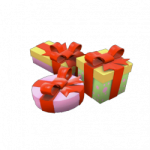
If you want people to trade or gift you, show some proper etiquette:
- Be gracious and don’t make demands. Don’t spam the text chat or the voice chat.
- Many players are willing to trade away a spare copy of a weapon (not cosmetics) for a single scrap metal, or its equal value of any two weapons. Likewise, if you happen to have extra copies of an item, you can offer to trade two of them to someone for one weapon you need.
- If there is an item you want to trade for, or to ask for free, you should ask people in chat if they have specific items you’re looking for. But don’t spam the chat with constant messages.
- Look at your friends’ profiles, and click on Inventory to see their TF2 items. Unless their profiles are private, you can find out what spare items a friend has, which can help you make them a trade or gift offer.
- When you really want to trade items, go to a trade server, such as Newbs #2 and #18 Trade Servers. You won’t be interrupting anyone’s game with trade offers or chatter, and you’ll meet up with others actively looking to trade.
Trading Items for Items
Trades do not involve the exchange of Steam Wallet funds (that’s what the Steam Market is for). So how do you trade items for other items and know one of you isn’t being cheated out of value? Over the years, players have established a de facto economy by using certain common and uncommon items as currencies, specifically metal, keys, and earbuds.
Metal is the crafting ingredient discussed above to create random cosmetics and weapons. Because of these uses, metal also has worth in the economy.
Common item prices are discussed in “ref”, an abbreviation for refined metal. A refined metal is 1.00 ref.
A reclaimed metal is .33 ref, since it takes three reclaimed to make a refined.
A scrap metal is worth .11 ref, since it takes three scrap to make a reclaimed (nine to make a refined).
For example: A hat worth 1.33 ref is worth a refined and three scrap.
If you play TF2 10 hours a week and smelt all of your non-cosmetic drops into metal, you’ll average one refined metal in three weeks.
Keys, or standard Mann Co. Crate Keys, cost US$2.49 in the Mann Co. Store. Since they’re tradable (after a week) and the price doesn’t change, they are good for trading valuable items. Popular, in-demand items that are not very rare are often measured in keys, such as taunts or popular hats.
How much ref a key is worth changes based on the demand in the economy (how bad people want keys, or metal). Refined metal is also useful for making “change”, since a key cannot be broken into smaller values. As of January 2016, a key is worth about 20 ref.
Buds, or Earbuds, are a somewhat rare, Limited cosmetic item. Buds were often used as currency for rare, high-demand items, such as Unusuals. They’re not used for trading much anymore.
5. Where Can I Get Free Unusual Hats?
The following is a list of phrases people enter into their search engines:
how to get easy hats in tf2
tf2 free hats
tf2 easy unusuals
tf2 item giveaway
tf2 free keys
free tf2 unusuals
…and so on. I know this because the blog dashboard shows me certain search engine terms that bring readers to this blog. Lots and lots of TF2 players want free unusual hats, keys and items. New players beg for free items, and sometimes start raging when they don’t get what they want.
The TF2Newbs community, like many other public gaming communities out there, frown on begging. Repeatedly asking for items disrupts the game and can lead to a permanent ban on Newbs servers. Would you want your games interrupted by beggars?
My point is, earn or buy items yourself. Trading exists so that you can meet other players and swap items. It’s a metagame–a game within a game–to collect desirable items. Don’t disrupt a good game by begging; go to a trade server if you’re looking for something specific.
TF2Newbs’ Trade Servers (type these into your console to jump right in):
connect s2.tf2newbs.com
connect s18.tf2newbs.com
6. Too Many Items?
Well, that’s embarrassing: it is certainly possible to fill your backpack with so many crates, weapons, tools, and cosmetics that you cannot hold more. When this happens, you won’t receive more items from the item drop system; it “stops the clock”, so to speak. What do?

- Delete worthless items: crates and untradable duplicate items are the only ones I would advise deleting. You’re not likely to sell them on the Market or trade them for any value. (The only crates that have a value are crates numbered in the 20s–because each class has one that only carries items for that class–and crates #30, #40, #50 and #60, which are rare and may drop high-demand Strange weapons.)
- Condense your metal: 18 weapons <-> 9 scrap metal <-> 3 reclaimed metal <-> 1 refined metal. Refined metal can “carry more value” in a smaller space, and is faster if you want to trade for a valuable item. Condense your space further by trading for keys or more valuable items.
- Buy a Backpack Expander, or several, from the Mann Co. Store (US$0.99) or the Steam Market. Each one gives you 100 slots (two pages) more, up to a maximum of 2000 slots or forty pages. This is very necessary if you’re collecting robot parts from “Two Cities” MvM Tours, or trying to get one copy of every weapon.
- Check to see if you own a Summer Adventure Pack, Summer Starter Kit, or a Gift-Stuffed Stocking tool item. A Backpack Expander is inside, among other items.
- Put items up for sale on the Steam Market. While on the Market, the item is removed from your inventory, so you can fill those slots once more. You can remove the item from the Market if it doesn’t sell, and then you will receive the item once more.
- Check the Crafting List and see if there are any desirable weapons or cosmetic items you can craft. For example, if you don’t have a B.A.S.E. Jumper parachute for your Soldier, you can craft one at the cost of a Sticky Jumper, a Buff Banner, and a reclaimed metal.
7. Other Useful Links You Should Bookmark in Your Browser:
- The Official TF2 Wiki’s Item page can answer almost any question about TF2 items.
- The background story for TF2 is told by a series of comic books.
- Improve your play by reading strategies when playing specific maps, game modes, and characters.
- Sites for trading and pricing:
I hope this blogpost has helped you learn about the wide variety, and multiple functions, of the items of Team Fortress 2. The item-acquisition game within the “war-themed hat simulator” keeps players coming back. If I have helped you in your quest for mighty loot, feel free to say so in the comments, or post in the forums.
[N] Obey
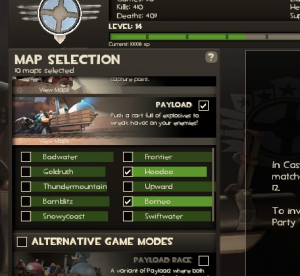 (In the above picture, slightly fewer players are searching to play Hoodoo than Borneo. If I begin the search, I may ended up at a Hoodoo or Borneo map, but not an Upward map, and never at a Payload Race map.)
(In the above picture, slightly fewer players are searching to play Hoodoo than Borneo. If I begin the search, I may ended up at a Hoodoo or Borneo map, but not an Upward map, and never at a Payload Race map.)